Step 1:
Go to the Club Penguin website (http://www.clubpenguin.com/). Once the website is loaded select the "Play Now" button located in the top right of the screen (as circled red in the picture to the left).

Step 2:
Once you've selected "Play Now" as in step 1, a brand new page will load. From here you'll select "Start." The "Start" button is located in the bottom/center of the screen (circled red in picture below).
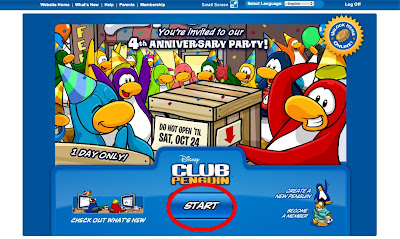
Step 3:
After completing step 2, a new page will load (see picture below). You'll want to select the words that read, "Don't have a penguin? Create a free account now." Once selected you will be guided through 4 simple steps of registration. Be sure to read the conditions and if you don't agree, don't make an account.
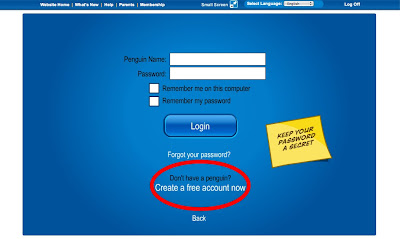
Note, registering following the above three steps will allow you to join Club Penguin. Although, you will not be a member. A member on Club Penguin is someone who pays monthly to get special benefits. To become a member, simply select "Membership" on the home page (as seen in picture below).


No comments:
Post a Comment