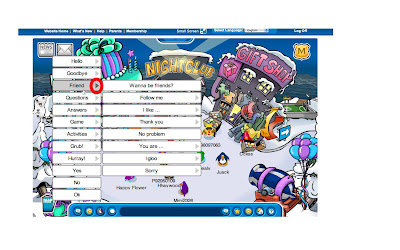Having trouble getting your penguin character to speak? This article is just for you!
We're going to look at how to speak, and easy shortcuts for those who aren't able to type fast. Note that you can't audibly speak in Club Penguin, that would be too noisy. Instead to type short messages that appear above your characters head.
In order to speak, you must type in what you want to say in the rectangle I circled in red. After you've finished typing, click the button circled in yellow. Once you do that, the text you typed will appear above your character as seen above the characters circled in blue. Click the image to enlarge.

There's a simple way to say most things without having to type them. All you must to is click the button as circled in red in the picture below. Clicking that button brings up a list of things you can say. Simply click on the option you want, and your character will say it.

Also, by resting your cursor on one of the options with an arrow on the left (as circled in pic below), more options will appear. Hopefully that little trick helps you out in conversation.
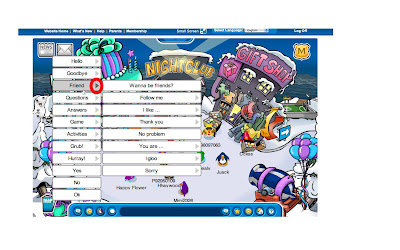
Most importantly, be sure not to say anything bad (bad words, mean statements, personal info). Saying these things could be harmful to you, others, and you can get booted off Club Penguin.